FeedSmart ensures effective use of feed resources
The feed planning tool for sheep and beef farmers. Words Sandra Taylor, Beef + Lamb New Zealand.
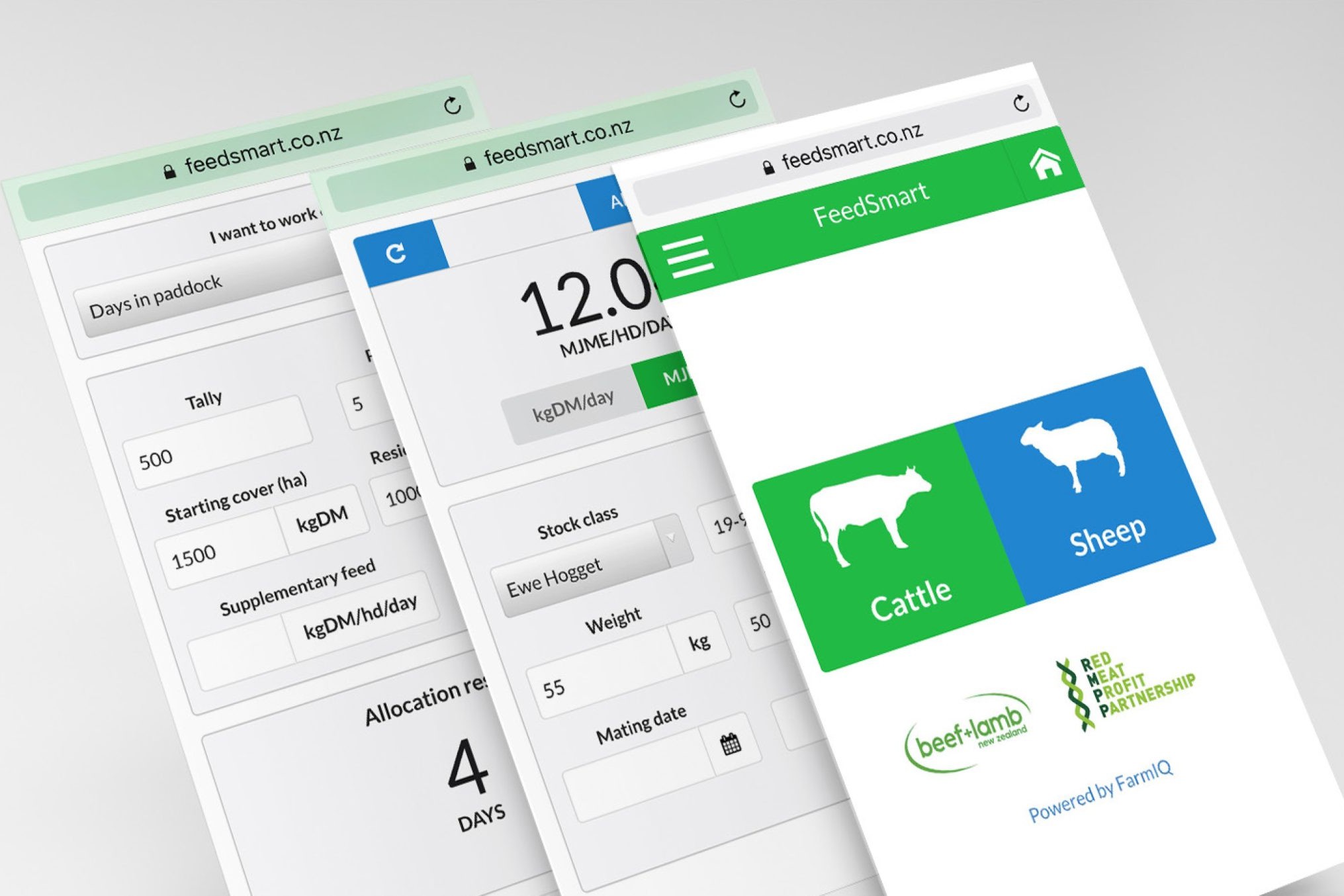
Beef + Lamb New Zealand’s FeedSmart feed calculator tool takes the guesswork out of allocating feed to allow beef farmers to make the most efficient and effective use of their feed resources.
The calculator uses a model developed by FarmIQ from Beef + Lamb New Zealand information, to calculate feed requirements when moving animals to paddocks. It determines animals’ daily requirements taking into account management objectives (maintenance or growth), productivity, pasture or crop quality, topography, pregnancy and lactation.
FeedSmart can also calculate how long a mob can be left in a paddock assuming a required residual cover. It takes into consideration pasture growth rates and animals’ needs throughout the grazing period.
It will also calculate the size of the paddock break to meet animal demand.
Step One: Calculate the stock’s energy intake requirements
By determining the Megajoules of Metabolisable Energy (MJME) required by the class of livestock based on a variety of factors, it will show you how much drymatter is needed to fulfill the energy requirement of the animal by using a conversion rate of 10.8 MJME = 1 kg DM as the default.
To calculate stock intake requirements:
- Select the species (cattle or sheep).
- Select the stock class from the dropdown menu.
- Select the date (the app will automatically use the current date but you can set it to any date in future).
- Enter the stock live weight at the time for which intake is being calculated.
- Enter the desired liveweight gain per head per day (if you want to know maintenance, just leave this at 0).
- If the stock is mated, enter the mating date (and scanning percentage for sheep).
- You can view the required intake in kg DM / hd / day or MJME / head / day.
Step Two: Allocation for the mob
Click on the ‘Allocation calc’ button in the top right, then select the calculation you want from the dropdown menu.
This allows you to calculate the following:
- Days in paddock: This uses starting feed covers and determines how long stock can remain in the paddock, assuming a required residual cover. This takes into account the pasture growth rate and the changing animal needs throughout the period, e.g. the animals are gaining weight and therefore require extra feed for maintenance. This option will only predict the number of days up to 50 (days) because pasture and animal growth is likely to be unpredictable for longer periods.
- Residual cover: This is the opposite of the days in paddock option. It determines how many days the animals can be left in the paddock to maintain the required residual cover.
- Number of animals: This takes into account the starting cover; the required residual cover and how many animals can be left in a paddock for any given number of days.
- Size of a paddock break: To determine the length of the paddock break taking into account animal demand. Two additional factors impact the allocation results:
- Supplementary feed: Supplementary feed (kg DM per head per day) can be included in the calculations. The energy (MJME) of the supplementary feed can be specified in the settings. Supplementary feed is always consumed before pasture/crops when determining allocation results.
- Feed utilisation: How much of the feed is consumed by animals, and how much is wasted. This can be specified in the settings and defaults to 90% utilisation. The value entered affects both pasture/crops and supplementary feed.
Visit feedsmart.co.nz to use the calculator online or follow the instructions to save on your phone to use when you are out of cellphone or Wifi coverage.




